A few weeks ago, we presented our second product after DAX Optimizer – a free tool to help everyone working with Power BI Reports get a better overview and understanding of their reports.
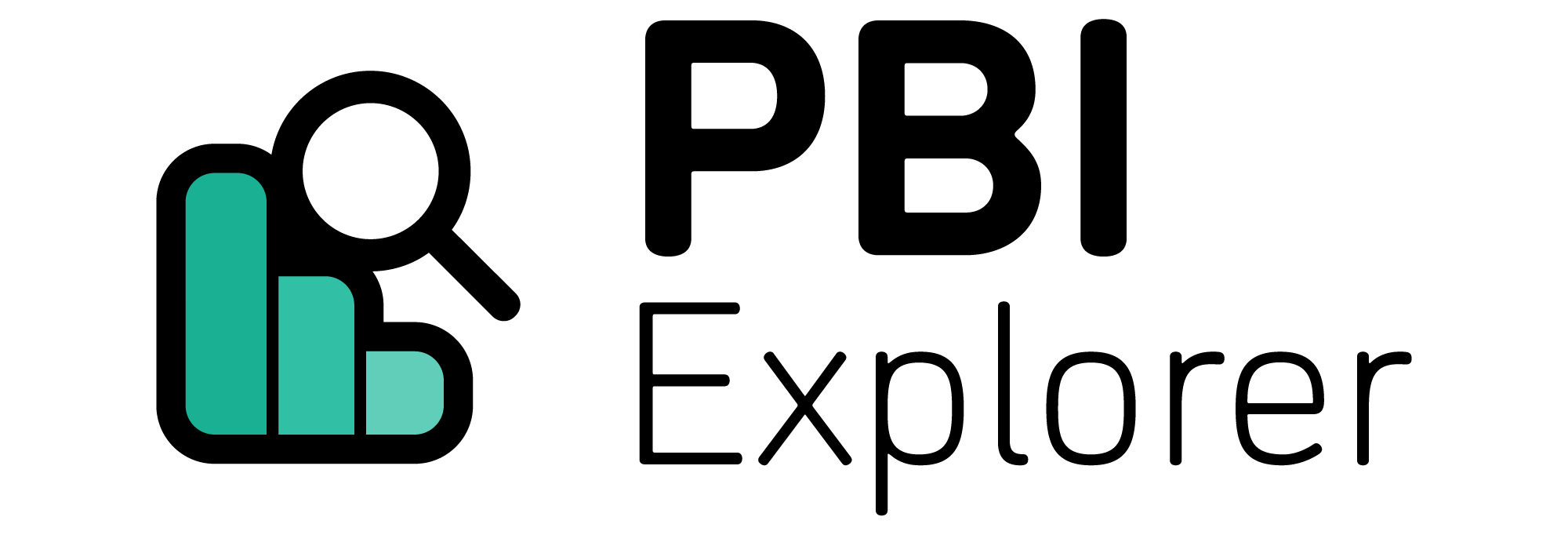
Meet PBI Explorer, your free Report Development companion.
A look at the features
Take full ownership of your Power BI reports
Report Inspector gives you a code-first view of your PBIX/PBIP reports. All visual properties, settings, and relationships are fully exposed in Tabular Editor style, allowing you to get a quick overview of all aspects of Reports, Pages, Visuals, etc.:
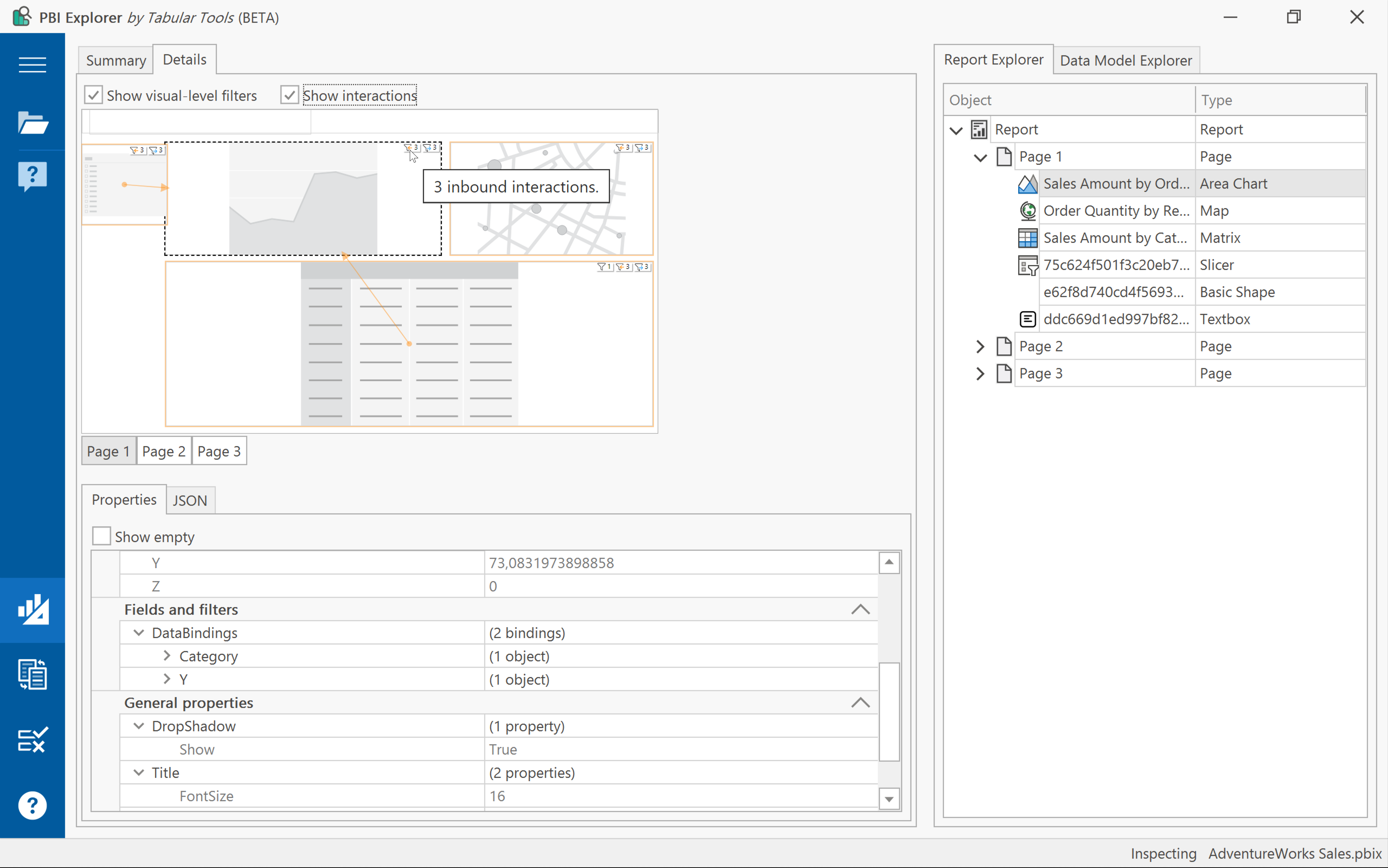
Understand how reports use the data model
The data model view in Report Inspector enables you to quickly see where a specific measure or column is used in the report, both visually and in list form:
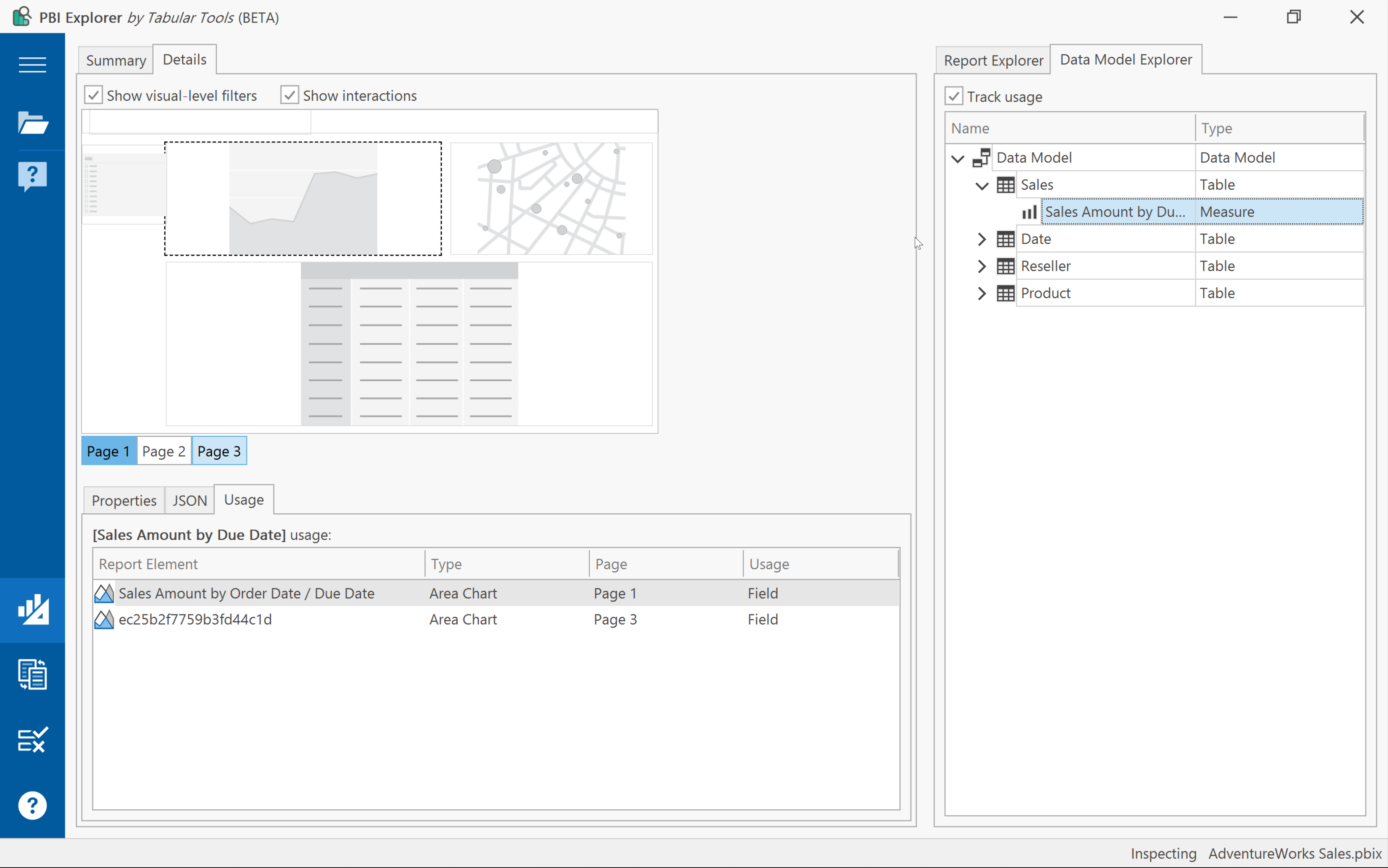
Inspect differences between report versions
With the Report Comparer, you can easily get an overview of changes between two versions of a report without having to do a manual inspection:
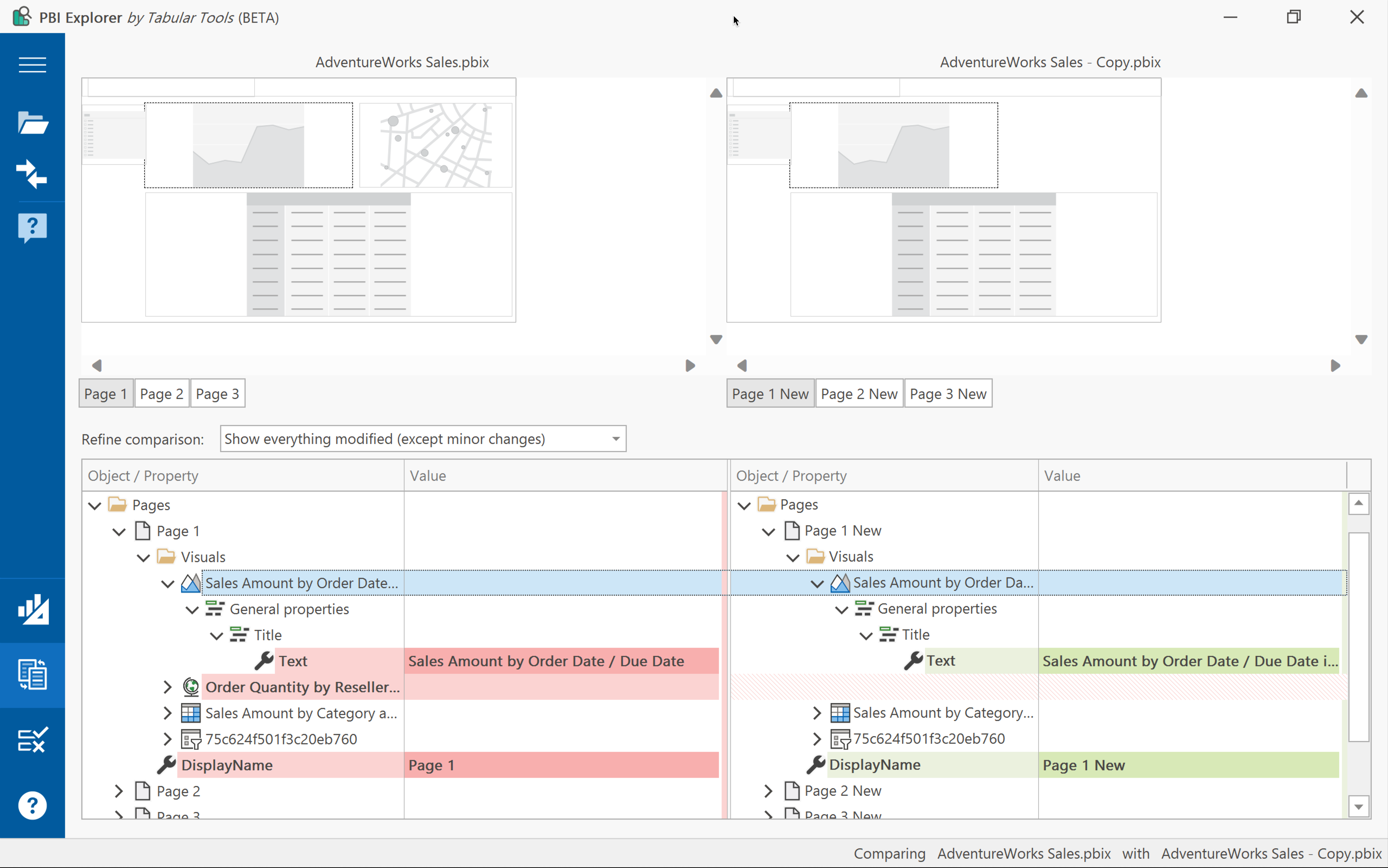
Comply with best practices and avoid anti-patterns
Coming soon: The Report Analyzer will allow you to verify your reports against industry best practices.
You will even be able to customize rules and implement your rules for company policies, etc.
Continuous improvements
Since the initial release, Beta1, we have made many enhancements and fixes to issues. Yesterday, we introduced Beta3, which brings several new capabilities:
Enhanced Summary View
Dive deeper into your data with an improved summary view in the Report Inspector:
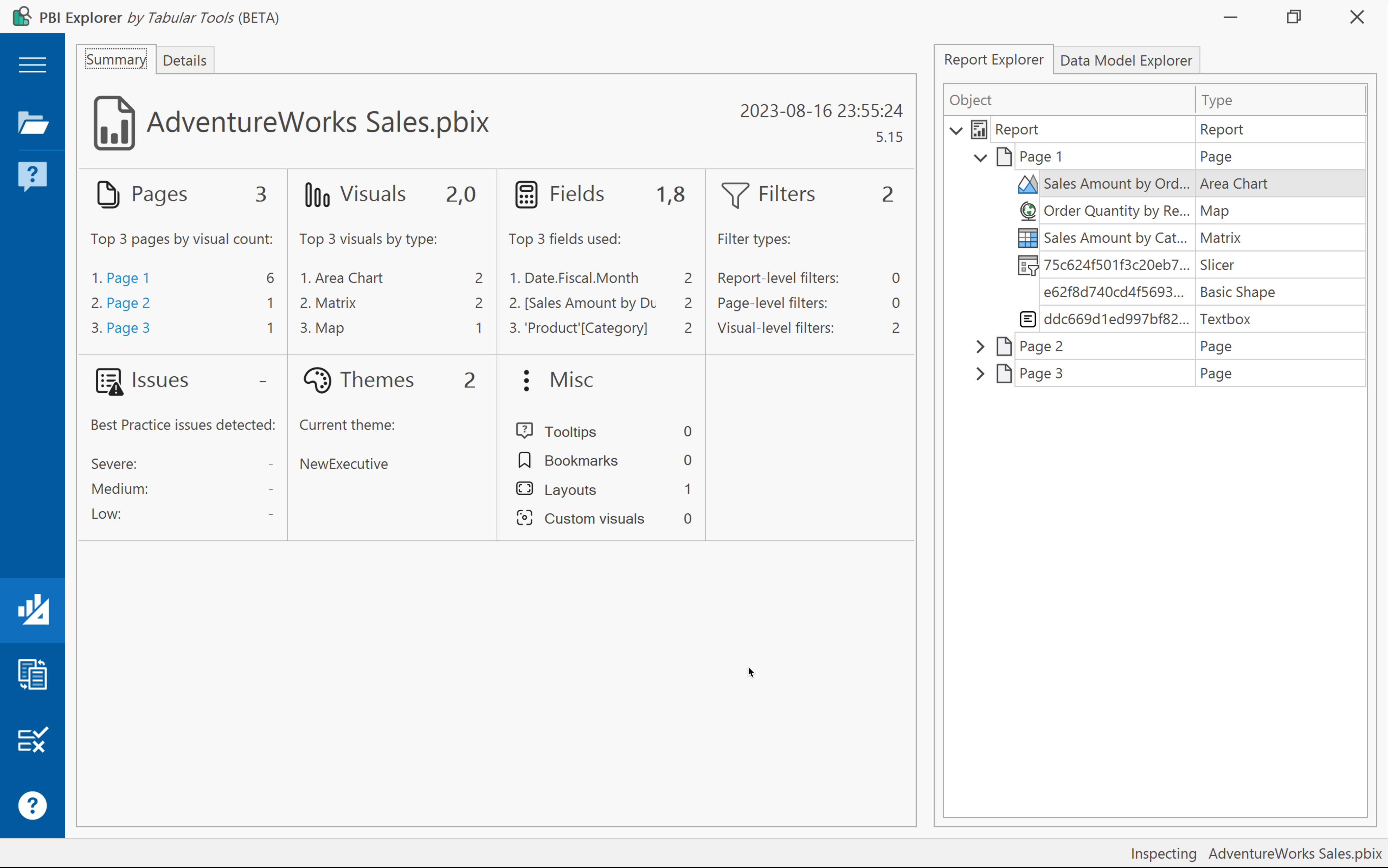
Visual Interactions
Get a clearer understanding of your visuals with a visual representation of inbound and outbound interactions in the wireframe view:
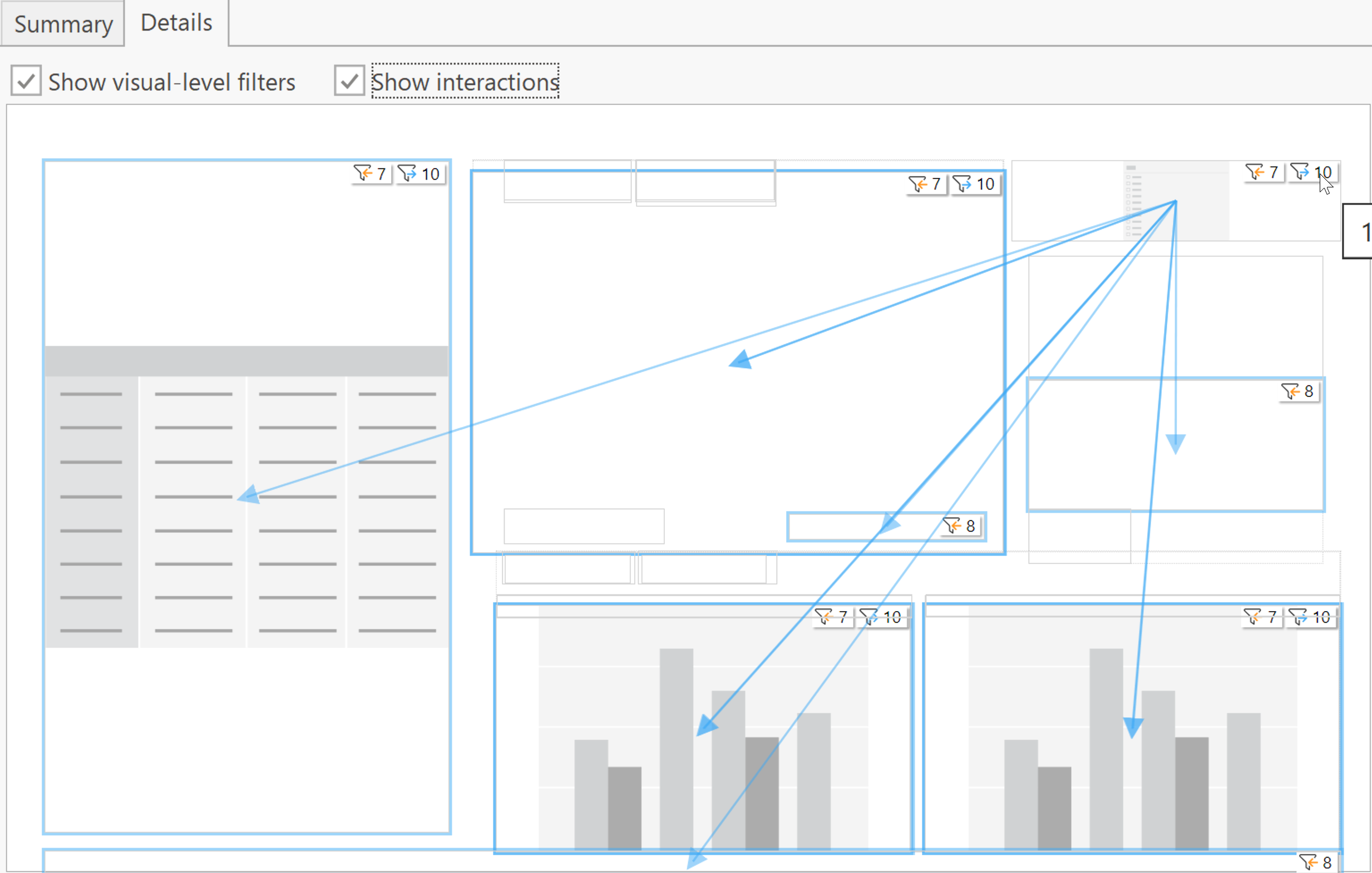
Git Integration
PBI Explorer is now git-aware!
Compare your reports with earlier versions seamlessly when working with git-tracked files:
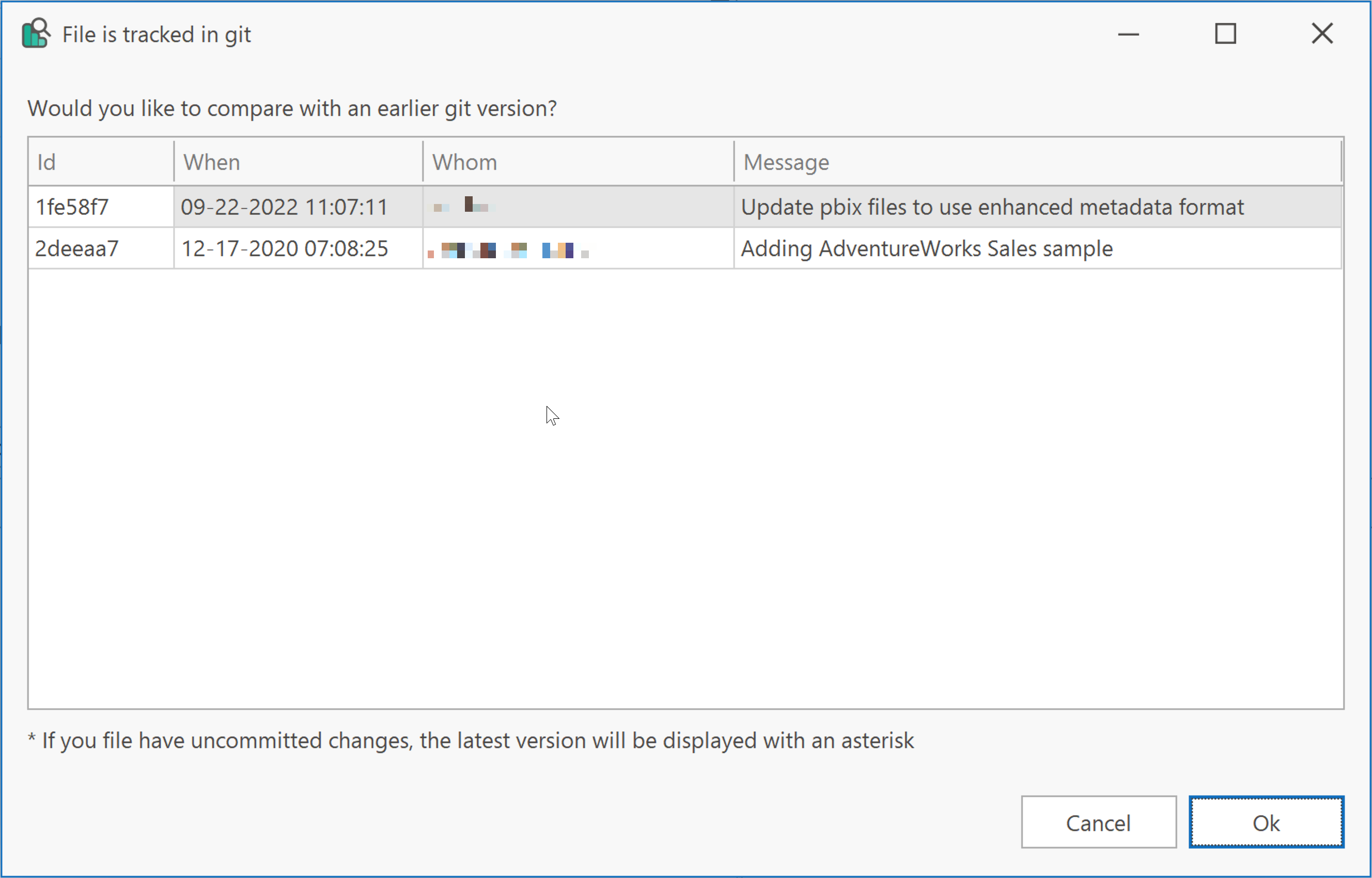
What’s next?
Our immediate roadmap consists of the following features:
- Add support for missing report elements like bookmarks, advanced filters, etc.
- Introduce Report Analyzer and our initial suggestion for community best practice rules.
We have already gathered input for the initial rule sets from several community members.
Join the fun
You can download and try it out today at pbiexplorer.com.
If you encounter an issue or have a good suggestion for a feature, please go to our GitHub page.

